An XML sitemap is a file that contains a list of all the pages on a website, along with additional information about each page, such as when it was last updated and how important it is in relation to other pages on the site. Search engines use this information to crawl and index a website more effectively, helping the site to rank higher in search results.
What is XML
XML stands for Extensible Markup Language, a standardized format for storing and transporting data. An XML sitemap is written in XML format, which makes it easy for search engines to read and understand.
What does an XML Sitemap look like?
An XML sitemap typically consists of a list of URLs for the pages on a website, along with additional information about each page. Here is an example of what an XML sitemap might look like:
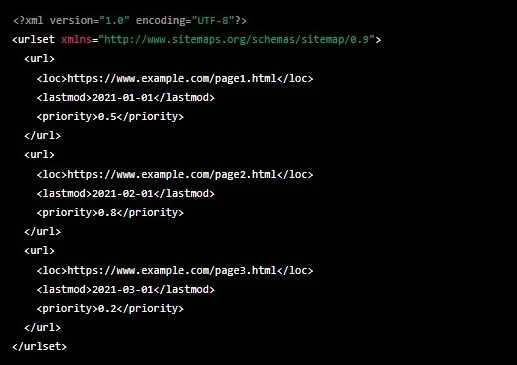
In this example, the XML sitemap includes three URLs for pages on the website, along with the last modification date for each page and a priority value. The priority value is a number between 0 and 1 that indicates the page’s importance relative to other pages on the site.
It’s important to note that this is just one example of what an XML sitemap might look like, and many other possible variations and additional elements can be included. For more information about the structure and format of XML sitemaps, you can refer to the Sitemap Protocol provided by the Sitemaps.org website.
Benefits of Using an XML Sitemap
There are several benefits to using an XML sitemap on a website:
- It helps search engines to discover all the pages on a website, even those that might not be linked to other pages. This is especially useful for large websites with many pages, as it ensures that all the pages are included in the search engine’s index.
- An XML sitemap can help to improve the crawl efficiency of a website. By providing search engines with information about when pages were last updated and how important they are, an XML sitemap can help search engines to prioritize which pages to crawl first. This can help to reduce the workload on a website’s server and improve the speed at which search engines crawl and index the site.
- An XML sitemap can also help improve a website’s overall SEO. By providing search engines with more information about the pages on a website, an XML sitemap can help increase a website’s visibility in search results. This can lead to more traffic and higher rankings for the site.
How to Create an XML Sitemap in WordPress?
Creating an XML sitemap in WordPress is a simple process that can help improve your website’s visibility and crawlability in search engines.
Creating an XML sitemap in WordPress is a simple process that can help improve your website’s visibility and crawlability in search engines. An XML sitemap is a file that contains a list of all the pages on a website, along with additional information about each page, such as when it was last updated and how important it is in relation to other pages on the site.
There are several plugins available for WordPress that can automatically generate an XML sitemap for your website. One of the most popular and user-friendly options is the Yoast SEO plugin.
Here’s a step-by-step guide on how to create an XML sitemap using the Yoast SEO plugin:
- Install and activate the Yoast SEO plugin on your WordPress site.
- Go to the SEO menu in your WordPress dashboard and click on the XML Sitemaps link.
- On the XML Sitemaps page, make sure that the switch for XML sitemaps is turned on.
- Scroll down to the bottom of the page and click on the See the XML sitemap link. This will open a new window with your XML sitemap.
- To view the XML sitemap for a specific post type (such as pages or posts), you can append the post type to the URL. For example, to view the XML sitemap for pages, you would use the following URL: https://www.example.com/sitemap_pages.xml
- To submit your XML sitemap to search engines, you can use the respective tools provided by Google and Bing. For Google, you can use the Google Search Console to submit your sitemap. For Bing, you can use the Bing Webmaster Tools to submit your sitemap.
Also Read: Best AMP Plugins for WordPress 2022
There are a few different options available:
- Use a sitemap generator tool, which can automatically create an XML sitemap based on the structure of a website.
- Create an XML sitemap manually by writing the necessary code in a text editor and saving it as an .xml file.
Conclusion
An XML sitemap is an important tool for improving the visibility and crawlability of a website in search engines. By providing search engines with information about the pages on a website, an XML sitemap can help to increase traffic and improve the overall SEO of a site.




